VR APPS ONLINE!

Want to be able to use a VR experience anywhere, present it and not have to worry about an Internet connection? Then an offline function is indispensable.
With the mobfish VR STUDIO, we made sure that this function was particularly easy to use. At trade fairs, on the road or at clients’ premises, there is often no Internet connection available or a lot of preparation is required before it can be used.
Our solution:
Download first and then present – without an Internet connection.
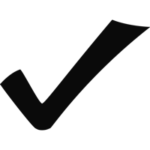
With the offline function, it is possible to download the desired content completely, so that the full experience is available even without an Internet connection. This is the only way to get the best resolution from the headset and the underlying media.
Virtual Reality is a special medium in which you can immerse yourself completely. This so-called immersion should not be disturbed by loading times, blank screens or stutters. Several components play a role here.
These include: the hardware used, the media used and the Internet connection especially. The mobfish VR STUDIO uses cloud transcoding to ensure perfect interaction between hardware and media.
You can become completely independent of an Internet connection by using the offline function.
VR media must generally be available in high resolution, since the video is projected onto a sphere and only a small section is viewed through the headset. 3D 360° videos are particularly challenging, due to the fact that they have to be twice as big in order to achieve the same quality, as for each eye a complete 4k sphere has to be provided.
Streaming such large amounts of data over the Internet can destroy the entire immersion and experience through the unwanted presence of stutters or even minor internet dropouts.
We concentrate on making our functions and features in mobfish VR STUDIO as understandable and intuitive as possible. In principle, the offline function can be divided into two examples of use.
At trade fairs and presentations in particular, everything should run smoothly, so in this case the media should be downloaded beforehand to avoid any sudden surprises.
For this we offer you as an author the possibility to force the loading of the contents. This can easily be done by ticking a small checkbox. This will download all media at startup. This initial download makes the VR application fully available – even without a network connection.
The numerous hotspots in the mobfish VR STUDIO also make it possible for the user to decide whether they want to load the content initially or prefer to stream the media.
Our recommendation is to make this function available an optional choice, e.g. if your App is available in the AppStore, since most users usually want to start the VR experience without download times.
Offline mode is only available for exported Apps. For example, WebVR does not allow automatic export with all media.
A big advantage of our cloud system is that changes in the created VR experience take immediate effect. Of course, this functionality is only possible if the device is online and can connect to our server.
Learn more about VR, keep up with our recent product updates, and catch the latest news from mobfish.
Register for free and start editing!